Diamond Painting continues to enjoy great popularity, as it is not only a relaxing leisure activity, but also offers the opportunity to create impressive works of art. With our new, innovative Carat Creator, this creative experience is extended to include the possibility of converting personal memories into Diamond Paintings. In this blog post, we introduce you to our new conversion tool, which allows you to transform personal photos into sparkling Diamond Paintings. 
 You also have the option of adapting your motif to the selected format, i.e. you can enlarge or reduce it within the selected format by scrolling until you like the selected detail. When taking photos of animals or people, make sure that you remove unimportant backgrounds from the image section as far as possible in order to create a larger and therefore more detailed main subject.
It's best to use our Carat Creator on a large screen, such as a PC or laptop, as you can see the preview larger and therefore assess it better. Of course, it also works on mobile devices and you can also edit your order on your cell phone, but as the screen is smaller there, you will only be able to see a very small preview.
You also have the option of adapting your motif to the selected format, i.e. you can enlarge or reduce it within the selected format by scrolling until you like the selected detail. When taking photos of animals or people, make sure that you remove unimportant backgrounds from the image section as far as possible in order to create a larger and therefore more detailed main subject.
It's best to use our Carat Creator on a large screen, such as a PC or laptop, as you can see the preview larger and therefore assess it better. Of course, it also works on mobile devices and you can also edit your order on your cell phone, but as the screen is smaller there, you will only be able to see a very small preview.  It should also be noted that although the tool is able to show you the respective pixelation, the colors shown cannot yet be displayed in the same way as later on the Diamond Painting. It is therefore not a true-color view of the actual Diamond Painting print file, but merely a preview with the focus on the pixelation. The print file is only created manually after your order has been placed, whereby the colors are also optimized and perfected.
The Carat Creator is designed to be easy to use for everyone. Even when using it for the first time, it is easy to find your way around and achieve the desired results. The clear user interface makes it easy to understand the tool and short texts guide you through the individual steps. First, the desired photo is uploaded or simply inserted using the "drag & drop" option. You can then set a size in the menu and select the desired stone shape - round or square. You can then experiment with the different sizes available and use the tool to change the size and section of the template as you wish until you are happy with the format, section and selected size. Then simply click on Preview and Carat Creator will transform the image into a pixelated preview in a matter of seconds. To ensure that the pixelation looks optimal in the end, it is advisable to change the size several times to determine the differences. To do this, simply click on "Edit" each time and select a different size, adjust the section again and click on "Preview" again.
It should also be noted that although the tool is able to show you the respective pixelation, the colors shown cannot yet be displayed in the same way as later on the Diamond Painting. It is therefore not a true-color view of the actual Diamond Painting print file, but merely a preview with the focus on the pixelation. The print file is only created manually after your order has been placed, whereby the colors are also optimized and perfected.
The Carat Creator is designed to be easy to use for everyone. Even when using it for the first time, it is easy to find your way around and achieve the desired results. The clear user interface makes it easy to understand the tool and short texts guide you through the individual steps. First, the desired photo is uploaded or simply inserted using the "drag & drop" option. You can then set a size in the menu and select the desired stone shape - round or square. You can then experiment with the different sizes available and use the tool to change the size and section of the template as you wish until you are happy with the format, section and selected size. Then simply click on Preview and Carat Creator will transform the image into a pixelated preview in a matter of seconds. To ensure that the pixelation looks optimal in the end, it is advisable to change the size several times to determine the differences. To do this, simply click on "Edit" each time and select a different size, adjust the section again and click on "Preview" again.

Free interactive tool for individual diamond paintings
The Carat Creator offers you a free, no-obligation opportunity to preview your desired Diamond Painting in various sizes before you make a final decision and place an order. This preview mode allows you to visualize the motifs in the respective pixelation and thus ensure that the result meets your expectations. This should not only guarantee your satisfaction with the end product, but also help you to choose the right size so that the diamond picture is ordered neither unnecessarily large nor too small. In principle, the larger the selected size of the diamond painting, the more details are retained. You also have the option of adapting your motif to the selected format, i.e. you can enlarge or reduce it within the selected format by scrolling until you like the selected detail. When taking photos of animals or people, make sure that you remove unimportant backgrounds from the image section as far as possible in order to create a larger and therefore more detailed main subject.
It's best to use our Carat Creator on a large screen, such as a PC or laptop, as you can see the preview larger and therefore assess it better. Of course, it also works on mobile devices and you can also edit your order on your cell phone, but as the screen is smaller there, you will only be able to see a very small preview.
You also have the option of adapting your motif to the selected format, i.e. you can enlarge or reduce it within the selected format by scrolling until you like the selected detail. When taking photos of animals or people, make sure that you remove unimportant backgrounds from the image section as far as possible in order to create a larger and therefore more detailed main subject.
It's best to use our Carat Creator on a large screen, such as a PC or laptop, as you can see the preview larger and therefore assess it better. Of course, it also works on mobile devices and you can also edit your order on your cell phone, but as the screen is smaller there, you will only be able to see a very small preview.  It should also be noted that although the tool is able to show you the respective pixelation, the colors shown cannot yet be displayed in the same way as later on the Diamond Painting. It is therefore not a true-color view of the actual Diamond Painting print file, but merely a preview with the focus on the pixelation. The print file is only created manually after your order has been placed, whereby the colors are also optimized and perfected.
The Carat Creator is designed to be easy to use for everyone. Even when using it for the first time, it is easy to find your way around and achieve the desired results. The clear user interface makes it easy to understand the tool and short texts guide you through the individual steps. First, the desired photo is uploaded or simply inserted using the "drag & drop" option. You can then set a size in the menu and select the desired stone shape - round or square. You can then experiment with the different sizes available and use the tool to change the size and section of the template as you wish until you are happy with the format, section and selected size. Then simply click on Preview and Carat Creator will transform the image into a pixelated preview in a matter of seconds. To ensure that the pixelation looks optimal in the end, it is advisable to change the size several times to determine the differences. To do this, simply click on "Edit" each time and select a different size, adjust the section again and click on "Preview" again.
It should also be noted that although the tool is able to show you the respective pixelation, the colors shown cannot yet be displayed in the same way as later on the Diamond Painting. It is therefore not a true-color view of the actual Diamond Painting print file, but merely a preview with the focus on the pixelation. The print file is only created manually after your order has been placed, whereby the colors are also optimized and perfected.
The Carat Creator is designed to be easy to use for everyone. Even when using it for the first time, it is easy to find your way around and achieve the desired results. The clear user interface makes it easy to understand the tool and short texts guide you through the individual steps. First, the desired photo is uploaded or simply inserted using the "drag & drop" option. You can then set a size in the menu and select the desired stone shape - round or square. You can then experiment with the different sizes available and use the tool to change the size and section of the template as you wish until you are happy with the format, section and selected size. Then simply click on Preview and Carat Creator will transform the image into a pixelated preview in a matter of seconds. To ensure that the pixelation looks optimal in the end, it is advisable to change the size several times to determine the differences. To do this, simply click on "Edit" each time and select a different size, adjust the section again and click on "Preview" again.

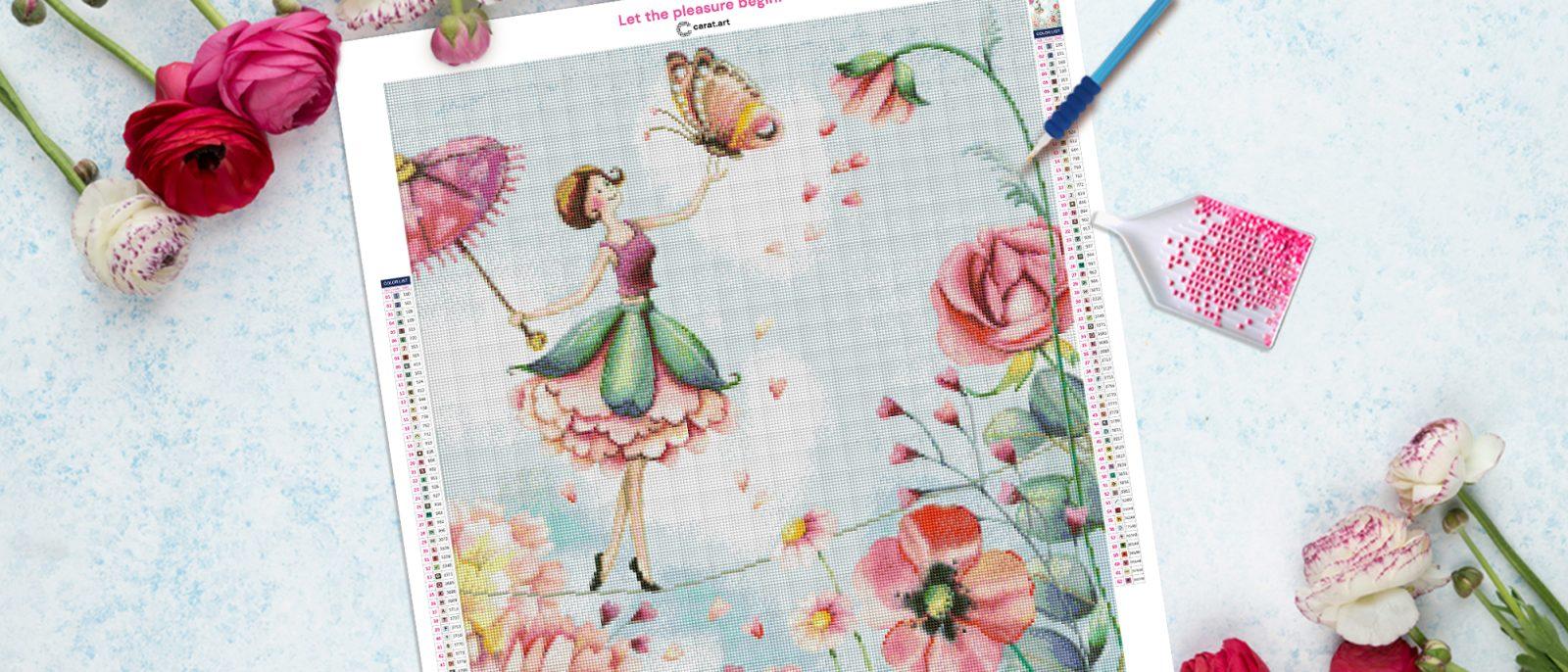






Leave a comment
This site is protected by hCaptcha and the hCaptcha Privacy Policy and Terms of Service apply.